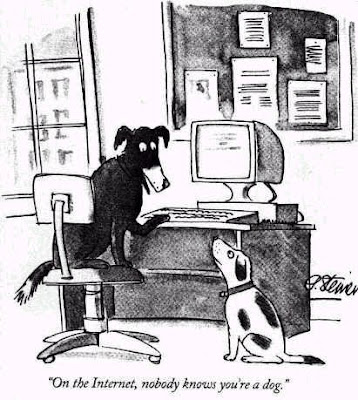
This is mostly for Mozilla Firefox User.Some function can be use for Internet Explorer.
First,for those who don't know,if you press the Scroll Wheel,it is normally called "Mouse3 Button"
1) Did you know that by just double clicking an empty space besides your tab,you can create a new tab.
2) To close a tab,just press your Mouse3 on the Tab label
3) To resize the text size easily,press CTRL and MouseWheel scroll Up or Down
4) To easily open a link in a new tab,just press the link using the Mouse3
5) Tired of holding the mouse button to scroll down a page,just press the Mouse3 once and drag your mouse
That's all the tips that I could think of right now.Hope it helps!
Happy surfing!

Tiada ulasan:
Catat Ulasan